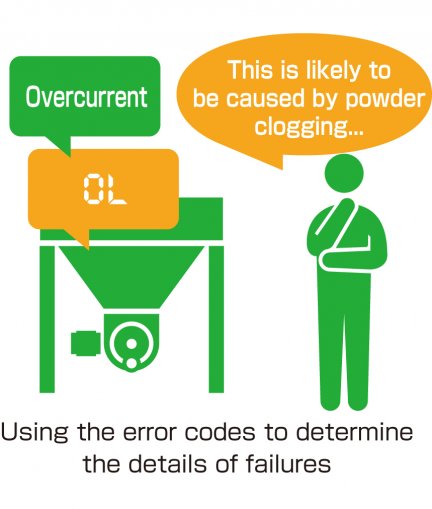Understanding the Cause of Failure Using an Inverter Display
EquipmentDisplaying codes for the details of failures on a panel
An inverter is used to control motors in TSUKASA's main equipment. On its display panel, you can check error codes (the details of failures) when the equipment stops due to overload.
◎ An example of error codes
OL・・・Overcurrent
E.0C1・・・Overcurrent during acceleration
E.0C2・・・Overcurrent during constant speed
E.0C3・・・Overcurrent during deceleration stop
The status regarding where errors occur are recorded in the alarm history
The inverter records the alarm history (for the past eight alarms). Since you can also check the "error codes (details of failures)," "output frequency during operation," "current value," "voltage," and "energization time," on the alarm history screen, you can understand the status regarding where an error occurs in detail, which is useful for identifying the cause of a currently occurring failure.
For example
The PowRotor suddenly stopped!
Traditionally
You might've just wondered "What's wrong with it?," but you could not guess the cause
If you check the inverter display,
"OL (overcurrent) code" → "This could be caused by powder clogging"
If the same failure occurs over and over again, it could be a problem with the equipment itself
◯ The inverter display helps to identify the cause of failures as a first hint
◯ It also enables in-house recovery if they are simple problems
◯ The state of the equipment can be accurately communicated to TSUKASA for repair!
◯ Understanding the alarm history can also be helpful for maintenance planning
TSUKASA's support system
Repair advice over the phone
We carefully listen to the status of the equipment shutdown. If you know the error codes and alarm history, the support TSUKASA can provide will be smoother. If it is a simple failure, in some cases, we will tell you how to repair it over the phone, and you can handle the recovery by yourself.
Repairs and recoveries by visiting customers' plants
We will ask you to show the actual equipment and will perform on-site repair and recovery operations, referring to the error codes and alarm history.